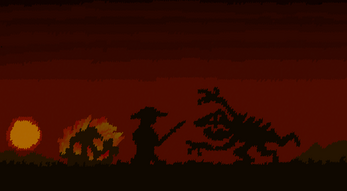New Paint Project
A downloadable game

Relax with this new paint program.
Bring your art to life without any distraction on the screen, all commands are through keyboard and you can use it to your advantage to change colors on the fly.
Mouse Controls:
Left Button : Draw
Right Button : Copy Color
Color Controls:
Q/W : Change Cursor Hue
A/S : Change Cursor Saturation
Z/X : Change Cursor Value
E/R : Change Canvas Hue
D/F : Change Canvas Saturation
C/V : Change Canvas Value
Ctrl + H : Canvas Hue = Pointer Hue
Ctrl + S : Canvas Saturation = Pointer Saturation
Ctrl + V : Canvas Value = Pointer Value
Ctrl + F : Canvas HSV = Pointer HSV
O/P: Smaller/Bigger Brush.
Software Controls:
F2 : New Canvas
Ctrl + Number (0-9) : Save to slot
Number (0-9) : Load slot
Alt+Enter : Full Screen
Escape : Exit
If you like this program please screenshot your creations and post it in the User Creations discussion, I'd like to see what people create with this!
| Status | In development |
| Author | RAZGAMES |
| Genre | Educational |
| Made with | GameMaker |
| Tags | Creative, Drawing, Painting, Relaxing |
| Average session | About a half-hour |
| Inputs | Keyboard, Mouse |
| Accessibility | One button, Textless |
Download
Install instructions
Download the zip and unzip it. Easy as that.